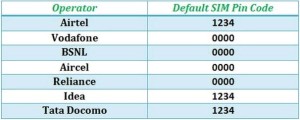PUK stands for Personal Unblocking number. This number is used to unblock your sim card. Sim cards can generally get blocked in case you enter a Wrong PIN number 3 times. Once you enter a wrong ‘PIN’ 3 times - The sim card gets blocked for security reason and in order to unblock it users need to input the PUK Number,
PUK Number is an 8 Digit numeric code, Once you enter this, you need to set a new PIN and the sim gets unblocked, if you input a wrong PUK number for several number of times , The sim card gets rejected and cannot be recovered thereafter as a result of which you need to buy a new sim, OR get it duplicated from the nearest store, Below we are listing out the way to retrieve your PUK code for various operators, It would be wise to note down your PUK before hand, To easily unblock your sim, in case it gets blocked.
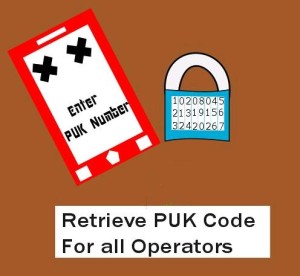
Remember- Entering wrong PUK Code for 3 times will get your SIM Disabled, hence then you need to present your Documents and get a new SIM from the company, So, Make sure you enter the right one in 1 0R 2 tries max.
How to know about Your Sim Cards PUK Code ?
There are two methods by which You can get Your Sim Cards PUK No. First is Online Mode and Second is Off line Mode-
Online Retrieval of PUK Code for all Available Network-
1- IDEA

Online Mode-
Idea users can also retrieve their PUK Code by simply logging in to the idea self care portal,
1-To begin Just Go to the Idea Self care
2- Initiate the account registration process,
3- Provide mobile number, input the OTP, once you are successfully logged in,
4- you can get the PUK Number from My account > PUK Retrieval,
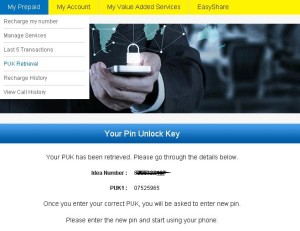
5- You can also browse through Recharge history,My offers,Last 5 transactions and other options from idea self care portal.
2- DOCOMO

Online Mode-
Docomo users can also retrieve the PUK code ,by just logging in to the self care portal,
1- Visit here for Docomo self care portal,
2- Head to the landing page and Click on the ‘Register’ option,
3- Select the ‘Prepaid Mobile’ option and provide your 10 Digit mobile number,
4- Complete the form and verify your mobile,
5- Finally login to your account and you will get the PUK number at the dashboard or locate it here, My account > My Profile >Mobile Details,
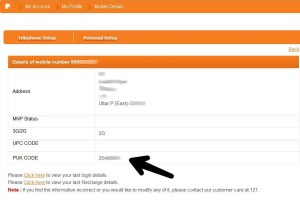
6- The PUK Number will be shown on the fifth spot.
3- Aircel

Online Mode-
Aircel also has a similar procedure,users just need to head to the landing page,
1- Visit here for Self care
2- Select the location, On the right hand-side,
3- Input your 10 Digit aircel number and submit
4- A new popup window will open up, input the OTP and login to your account,
5- As you login , you will have various options at the Dashboard like Balance & Validity, Recharge now,
6- Get Internet setting and PUK code,c lick on the PUK code to get the code for your number.
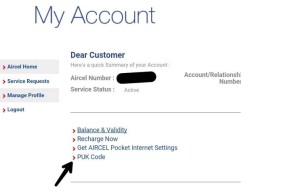
7- You will get Your PUK Code
4- Airtel

Online Mode-
The Retrieval process for various operators have the same base, User need to signup for Online self care service and Retrieve the PUK code,
1- For airtel, Just head to the Online self care service
2- Input your 10 Digit Mobile number,
3- Verify the number with the OTP password and login,
4- Under the ‘My Pack’ section,l ocate ‘PUK details’
5- Click on it, a new window will show up,
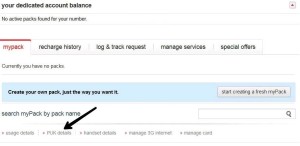
6- Your PUK code, Mobile number along with the IMSI Number.
5- Telenor

Online Mode-
Similar to all the other operators listed above, Telenor also offers us online PUK Retrieval option Through its self care portal,
1- Users just need to signup at the ‘Telenor Self care’ portal using their mobile number
2- Once you signup and login to the self care portal
3- You can locate the PUK Number under - My Services > Get PUK PIN,

4- This page will show up two code ,PUK1 and PUK2 each code is usable only for one time
Remember- Online method will only work if Your phone is in working state, As it requires you to enter one time password, So it could be used as a pre process to retrieve your PUK Code and save it for future use.
Offline Retrieval of PUK Code for all Network-
Other operators do not offer online retrieval of PUK Number,in that case,users need to contact the customer care and get the PUK Code,the customer care number for respective operators are as follows.
1- IDEA

Offline Mode-
Dial 198 OR 1800-270-0000 Customer care numbers for Offline Retrieval. You can get Your PUK Code easily.
2- DOCOMO

Offline Mode-
Dial 1860-266-5555 Customer care number for Offline Retrieval. Ask customer care Representative for PUK Code of Your SIM card
3- Aircel

Offline Mode-
Dial 198 OR 9700012345 Customer care numbers for Offline Retrieval. You can call from a different Aircel no., connect to the Representative and ask for your PUK Code.
4- Airtel

Offline Mode-
Call at 121 and verify your identity to the customer representative and get your 8 digit PUK Code, Then You can enter that code to unblock your sim card.
5- Telenor

Offline Mode-
Customer care numbers for Offline Retrieval-
09122091220 (Bihar), 09059090590 (Andra Pradesh), 09173091730 (Gujurat), 09175091750 (Maharastra & Goa), 09058090580 (UP West), 09125091250 (UP East),
6- Vodafone

Offline Mode-
You can call 111 OR 09811098110 and listen to the ongoing Instruction and press the appropriate no to connect your call to customer care and ask them for For your PUK Code
7- Reliance

Offline Mode-
Getting PUK code in Reliance, Dial 198 OR (xxxx-30333333) Replace xxxx with STD code of your city. Call the Customer care and ask for your PUK Code
8- BSNL

Offline Mode-
Getting PUK Code for BSNL number could be done in two ways either by calling OR Massaging. 1503 is the number, You need to call and get Your PUK Code. You can send sms to, TYPE (PUK<space<xxxxxxxxxxxxx) xxxxxx should be replace with the SIM Number written on the back of your sim card and send this to 53733. You can send this from different BSNL SIM also,.
You have to call these numbers listed above, The numbers can be dialed from any operator and location, Dial a number as per your respective operator/circle and request the customer care executive your PUK code, they will ask you for your SIM Number, Mobile number, other details and notify you the code, after verification of the details.
Default SIM Card PIN Code for All Network Operator-
When You Purchase a new SIM Card, and You get a PIN code Prompt when You start Your Device, Then bellow are the default Codes applied by the Network Operators, well now a days, They do not have any code applied but still if you have not changed the code and getting a prompt to enter, then Please Enter one of them-