Aadhaar How to get Original Aadhaar Card Anytime Anywhere?
[toc]

Someone asked for ID Verification but you forgot your Aadhaar Card at home? Don't worry, we added a detailed info on How to get Original Aadhaar Card Anytime Anywhere? You can take print out of this too, whenever required, and the main thing is that this will be treated as your original Aadhaar Card. So, just read the detailed steps on How to get Print out of your Original Aadhaar Card Anytime Anywhere?
How to get Original Aadhaar Card Anytime Anywhere?
1. Visit Here
2. Enter your Enrolment ID/Aadhaar Number.
3. Enter your Full Name, Pin Code.
4. Now enter verification text shown in the image.
5. Now click on Get One Time Password.
6. You will get OTP on your registered Mobile Number. A Popup message will be displayed with last 4 digits of your mobile number as shown below.

7. Click on Confirm if you have access to this mobile number else click on Cancel. If you click on Cancel, you have to enter Enrollment ID.
8. Complete the verification and click on Validate & Download.
9. A pdf file will be downloaded with a password.
How to Open Aadhaar Card pdf file with password?
1 . Open the pdf file downloaded from official website.
2. Now it will ask for the password. You have to enter the password in a specific manner.
First 4 Alphabets of your Name (with Capital Case) and after that enter your Year of Birth.
For example: A person with Name: Ram Kumar with DOB 01/05/1992. He will enter RAMK1992 as the password to open the file.
3. Click OK.
4. That's it. Your Aadhaar Card will open. Now you can take print out of this.
Some of the examples of the different cases of the password:
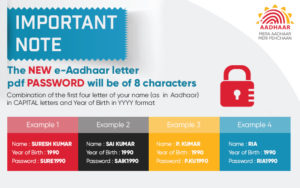
Click Here for higher resolution image.
Some Important Notes:
- Sometime OTP takes 3-5 mins, wait for OTP. Don't generate OTP again and again.
- Don't use any Download software like IDM, etc for downloading Aadhaar Card, as this may not download your Aadhaar Card.Just click Ctrl+Shift+N to open Incognito Tab, you 3rd party download software/accelerator won't work, and the file will be downloaded easily.
For info regarding How to Update/Correct your Aadhaar Card Online/Offline – Step By Step Full Guide: Click Here
Any Query regarding Aadhaar Card? Don't worry, just comment on your query, we will reply asap.