Hey guys, if you are having a slow PC and you are having difficulties while browsing in browsers like Chrome and Firefox, then we are here with something that can let you end tabs and extensions that are consuming high memory in your PC easily. So checkout the post for to know How to Find Tabs Consuming High CPU memory in Chrome and Firefox.
How to Find Tabs Consuming High CPU memory in Chrome?
The method is very easy and most of you won't be knowing this. It is just like normal task manager in your PC.
Press Shift + Esc and you'll be able to see the task manager.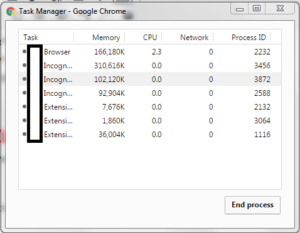
Here you can checkout your extensions and tabs. You'll be able to make your Chrome browser faster than before. Close the tasks that are consuming more memory.
How to Find Tabs Consuming High CPU memory in Firefox?
The Firefox Task manager is also amazing.
Open a tab in Firefox and copy the text below, paste it there and press enter
about:performance
And now you will be able to access the task manager. Close the tabs and remove unwanted extensions.
Final Words :-
Browsers like Chrome and Firefox are getting more advanced everyday. So there is a difficulty for Slow PCs to handle high cpu consuming tasks by these browsers. Hope you'll now be having any difficulties in the method for How to Find Tabs Consuming High CPU memory in Chrome and Firefox.
You can comment, if you have any doubt.