MS Online App Refer and Earn Rs 20 Bank Transfer, Recharge, DTH
[toc]
Here we are back with a new refer and earn offer from MS Online App. This app is for mobile payments, shopping and recharge. Refer and earn Rs 20 from MS Online using referral code Divy32397 . It's a great offer as this can be transferred to your bank account too and you can recharge your mobile number also. So, don't miss this chance from MS Online App to Refer and Earn Rs 20.

Must Check: Get Rs 21 in your Bank Account by installing SBI MINGLE App from State Bank of India: CLICK HERE
Guys, MS Online App is an excellent app. I would personally recommend if you want instant transfer earning to Bank account. I transferred Rs 10 and I got it within 1 minutes in my Bank Account. Superb Interface.
How to get Rs 20 from MS Online App Refer and Earn?
1 . Visit Here
2. Download and install the app.
3. Open and click on NEW USER, then fill your Name, Mobile Number, Password and enter referral code: Divy32397
Enter MS Online App Referral Code: Divy32397
4. Confirm your Mobile number by OTP.
5. That's it. Start sharing your referral code with your friends and get Rs 20 per referral by clicking on the Refer and Earn in the Side Menu of the MS Online App, as shown below.
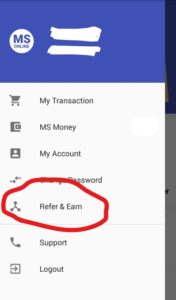
Update: Rs 10 will be credited upon installation of App and Rs 10 will be credited when your referral will do a transaction of Rs 100 or more.
For best, just send Rs 100 or more to your friend and get ask him to return it back from the MS Online App. You can also recharge your number with Rs 100 or more.
How to Transfer your MS Online Cash to Bank Account?(PROOF ADDED)
Transfer to Bank will be with 3% Surcharge, but then too it's a great offer. If you don't want to transfer to bank, you can Recharge, Bill Payment, DTH and a lot more without any additional charges. Select the type of redeem as per your convenience.
1 . Click on the Bank Transfer as shown in the below image.

2. Now click on ADD BENEFICIARY, you'll get the screen as shown below, just enter your beneficiary details.

3. Now click on ADD BENEFICIARY by entering Account Number, Holder Name and IFSC Code and verify with OTP as shown below:
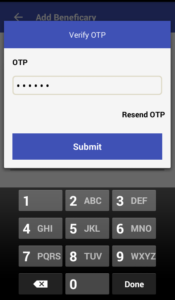
4. Now come back to Bank Transfer page and Click on TRANSFER TO BANK.

5. Just select the beneficiary to transfer the balance.
6. Enter the amount you want to transfer and then click Next and OK
7. You'll get a screen as shown below.
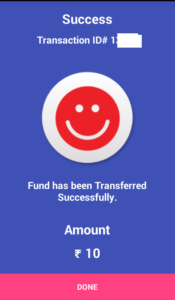
8. That's it. Your fund will be transferred within few seconds.
Start investing in cryptocurrencies for free – Airdrops/Giveaways/Referrals: CLICK HERE
Proof of MS Online App Refer and Earn Bank Transfer:
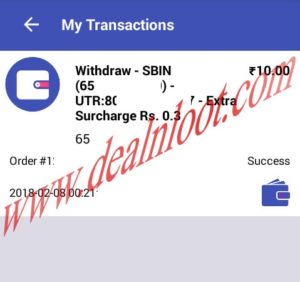
What are the other facilities available in MS Online App?
Here we added a screenshot of all the facilities available from MS Online App.
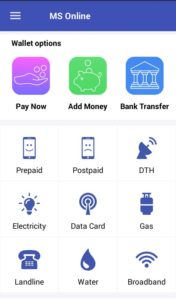
About MS Online App Refer and Earn:
M.S.E-Solutions Pvt. Ltd. (at Playstore): MS Online is the best app for mobile payments, shopping and recharge. Pay for your online recharge, DTH recharge, Prepaid, Postpaid, Electricity, Datacard Bills easily. It is simple, fast & hassle free. Earn maximum cash back with MS Money & save on every transaction. Get huge cash backs, mega savings every time. #MSkaJalwa to help you make payments at your nearby store.