Mobikwik is back with another great offer in which they are giving Rs 10 extra on adding minimum of Rs 30 to the wallet using credit card or debit card.
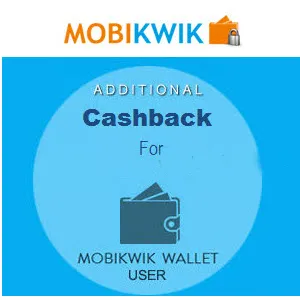
The best thing about this offer is that it is valid for all users - Old or New !!
How to get this offer ?
- Download MobiKwik App from Android Play Store OR Apple Store OR Windows Marketplace and Sign-up or login
2. Open the app and click on add money >> Enter amount of Rs 30
3. Add Now >> Debit/Credit Card >> Check the option ” I have a promo code” and enter code “APP10”.
3. Make the payment and you will get Rs 40 added to our mobikwik wallet !!
Terms & Conditions:
1- Cashback Amount is fixed at Rs. 10/- for a Minimum “Add Money” amount of Rs. 30/-.
2- Sign Up platform can be any , Coupon Redemption and Payment should be done on iPhone, Windows or Android App
3- Offer can be redeemed only once per user per card and is applicable for the “Add Money” payment done during the offer period on MobiKwik App.
4- Offer will be valid only for the transactions done through Debit Card or Credit Card. Not valid on Net Banking and Virtual Cards.
5- Limited time offer.