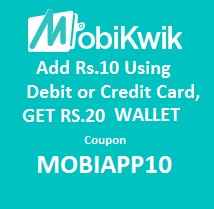Mobikwik has come up with a great offer in which you will get Rs 20 on adding just Rs 10 to the wallet.
The best thing about this offer is that it is valid for both old and new users !!
How to get this offer ?
- Download MobiKwik App from Android Play Store OR Apple Store OR Windows Marketplace and Sign-up or login
2. Open the app and click on add money >> Enter amount of Rs 10
3. Add Now >> Debit/Credit Card >> Check the option ” I have a promo code” and enter code “MOBIAPP10”. If you get success message then proceed to payment otherwise don’t.
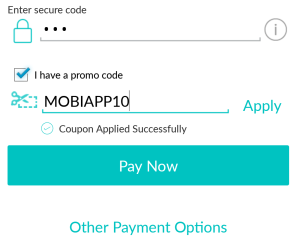
3. Make the payment and you will get Rs 20 added to our mobikwik wallet !!
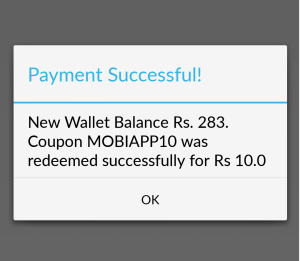
Terms and Conditions
1. Amount must be added via Debit or Credit Card
2. Valid for both old and new users both
3. Offer available for a limited time only
4. Valid only on mobikwik app