Freecharge has now taken up a big step by introducing FreeCharge Go MasterCard which is your secure virtual card linked to your FreeCharge Balance. And you can use this to shop and pay online anywhere in India with your FreeCharge Balance. Use your FreeCharge Go MasterCard to keep your banking details secure online just like a regular card for online payments. So hurry up and get your Freecharge Go Master Card now.

NOTE- Don't skip this offer guys, just get your card now and you can even use your cashback for the payments on other websites.
Update - Hi friends, this virtual card generation sometimes starts working and sometimes not. So keep trying after regular intervals of time if you have not got your card yet.
How to get your Go Master Card?
1. Visit freecharge here. (Use only Website version, as this is not working on phones)
2. Login to your Freecharge account.
3. In Accounts section, you can see Freecharge Go MasterCard Option or Visit directly from this link to create your Card. Now scroll down and click on "Get your card"
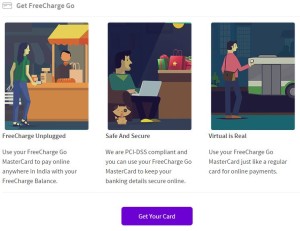
4. Now set your MPIN and click Submit.

5. Finally you can see your Go MasterCard which is now ready to be use.

How to use this Card?
Step 1: Select the "Credit Card" option on the checkout page of your favourite website/app
Step 2: Copy and use the FreeCharge Go MasterCard number, valid till date and CVV and proceed to checkout
Step 3: You will receive the OTP for verifying the transaction on your FreeCharge registered mobile number
Step 4: Enter the OTP and you are done!
Features of this Card-
1. FreeCharge Unplugged- Use your FreeCharge Go MasterCard to pay online anywhere in India with your FreeCharge Balance.
2. Safe And Secure- We are PCI-DSS compliant and you can use your FreeCharge Go MasterCard to keep your banking details secure online.
3. Virtual is Real- Use your FreeCharge Go MasterCard just like a regular card for online payments.
Some FAQs about this Card-
1. What is the FreeCharge Go MasterCard?
It is an entirely digital card that you can use just like a regular card for paying online.
2. How do I apply for the FreeCharge Go MasterCard?
You can apply for the card from your FreeCharge account on the mobile app or website. You will be required to set an MPIN for added security, and you will need to enter the MPIN to view the card details.
3. What is MPIN?
MPIN is an added layer of security for your FreeCharge account. You would have set your MPIN when you created your FreeCharge Go Mastercard. You will need to enter the same MPIN to view the card details like card number and CVV.
4. How do I use my FreeCharge Go MasterCard?
Use it just like a regular card on any online payment gateway that supports MasterCard.
5. What is the balance assigned to my FreeCharge Go MasterCard?
6. Where can I use my FreeCharge Go MasterCard?
7. How do I block my card?
8. How do I reset my MPIN?
9. Where can I see the transactions that I have made using the card?
10. I am not able to use my card with a particular merchant, what do I do?
11. Money is debited from my FreeCharge Balance but merchant is refusing the same, What do I do?
1. Talk to the merchant directly and if you are able to find a resolution, nothing like it.
2. We at FreeCharge do provide you a platform to resolve the issue with the merchant. All you need to do is to raise a request at [email protected]
12. What if a transaction using the FreeCharge Go MasterCard fails or is rejected? What happens to my money?