Wow !! Freecharge is back with an awesome and most popular "Add to money offer" where it is giving flat 10% cashback on adding Money to your Wallet. You can avail maximum cashback upto Rs 100 and the best thing about the offer is that it is valid for all users. Hurry up and avail this great deal !!
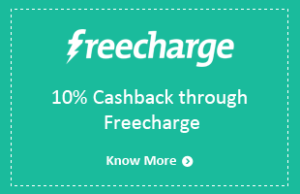
How to get 10% cashback on loading Wallet ?
1 . Visit here or Download Freecharge app – Android I iOS I Windows
2. Login/ Sign up for a new account
3. Now go to “My Account” option from menu
4. Enter any preferred amount (For maximum benefit, enter exact amount of Rs 1000 to get a total cashback of Rs 100)
5. Scroll down in the checkout page, click on “Apply Promocode” button
6. Enter the promocode “ NOCASH “ and click “Apply”
7. Finally, proceed to pay the amount via Credit or Debit Card or Netbanking. Thats it !!
Bingo !! You will soon get your 10% cashback in your freecharge wallet :D
Terms and Conditions:-
- Valid on successful Addcash transactions done till 10th Nov 2016.
- No minimum Add cash amount & Max cashback of Rs 100
- NOCASH promocode has to be applied to avail cashback offer
- Valid only once per user/Credit/Debit Card/Mobile Number
- Valid on Credit/Debit card & Netbanking transactions only
- Cashback will be credited to your Freecharge Wallet which can be redeemed within 185 days from date of credit and is non transferable
- Offer not valid on Virtual cards and International Cards which are issued outside India
- Not Valid for amount added using FreeFund codes
- Offer valid only on Freecharge App, Web & mWeb
- We reserve the right to end/modify any or all offers at our discretion without any prior notice
- We reserve the right to restrict cashback for any account with suspicious behaviour or invalid details/credentials, Freecharge has the right to ask for documents to prove his/her identity
- For all other queries please email [email protected]