Freecharge app is undoubtely one of the best online mobile recharge apps in India and they are continuosy trying to improve their services by introducing new features like - Virtual Card, integration with offline stores like McD, Shoppersstop etc, giving offers like "Refer & Earn", "Predict2Win", "Emergency Tokens" and much more.

You will be glad to hear that freecharge has rolled a new update of their app named - 'Chat-N-Pay' which allows users to either send their wallet balance to their friends' wallet at one click or receive balance from them. Isn't that amazing ? So what are you waiting for ? Hurry up and get the new freecharge app now.
How to send or receive money from friends on freecharge app ?
1 . Update your freecharge app from playstore or Download freecharge app – Android I iOS I Windows
2. Now open the app and login/signup
3. Now click on "Chat & Pay" on the top menu
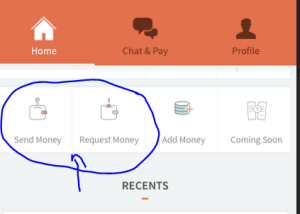
4. Here you will see options like -
- Send Money
- Request Money
- Add Money
5. If you want to send money to some of your friend, then click on "Send Money" >> Enter their mobile number >> Enter the amount >> Pay Now
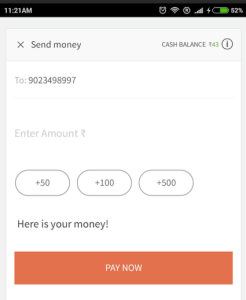
Note - You can only send cash balance and not the promotional cashback balance.
6. That's it !! Transfer will be done instantly.
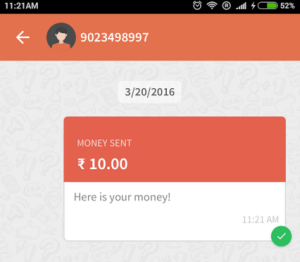
7. Similarly, you can also request money from your friend in a situation like emergency when you don't have funds in your card to add balance yourself.
Few Points to be noted -
- Valid only on latest version of freecharge app
- You can send any amount you want from Re 1 to any other denomination
- A user can send or receive only cash balance not the promotional balance i.e. balance receive through cashback offers etc