Transfer Paytm Wallet Money at 0% Charge to your Bank Account. Paytm is Primarily a Online Wallet used for Payment at various merchants. Generally, when you transfer your wallet balance from Paytm to Any Bank Account, it costs 2% as processing fee. But Now Paytm has waived off their processing fee. Now you can transfer all your money from Paytm to Any Bank Account at no extra Charge. So Why to wait. Hurry and transfer all your money into real cash !!!

"This offer is Applicable only for those users who bear a KYC Verified Paytm Account"
How to Transfer Paytm Wallet Money to Bank Account at 0% Charge ?
1 . Install Paytm App from HERE
2. Login or Signup to your Paytm Account.
3. Click on Passbook Tab.
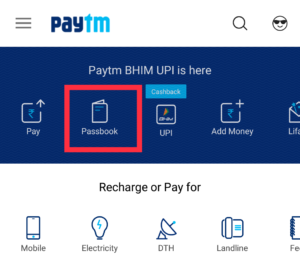
4. Then, Click on wallet Tab and Click on Send Money to Bank Option.
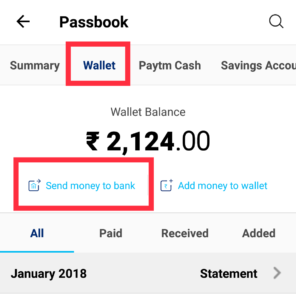
5. On next Page, Tap on Transfer.
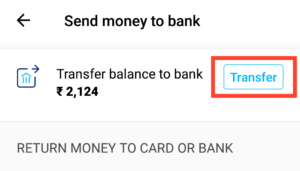
6. Enter Account Number, Account Holder's Name, IFSC Code, Amount and description if you want to add.
7. Now Click on Proceed.
8. Success, Your Money will be Transferred to the given Bank Account via IMPS service within 24 hours.