Pockets by ICICI is again here with a great offer of 50% cashback on Recharge of DishTV using first time UPI transaction on pockets app . Maximum cashback is Rs 100 . Offer is only applicable for first merchant payment using UPI . So grab Now..!!

Offer Source - Visit here
How to Register for 50% cashback on Recharge of DishTV ?
2. Click on “Create your account”
3. Now you will be asked a question – “Are you an existing ICICI Bank Savings account customer? ” – Select “Yes” or “No”
4. Now enter registration details like your name, mobile number and email address and click on “Create you account”
5. On next page, enter your address details >> NEXT
6. Now select your date of birth and gender
7. A one-time verification code will be sent to your mobile number. Enter it and click on “Done”
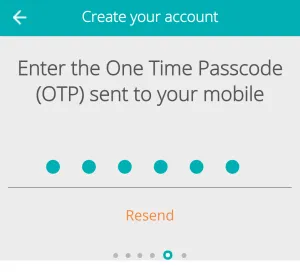 8.Now create a user id and password for yourself >> Next
8.Now create a user id and password for yourself >> Next
9. That’s it . Select an account photo and theme of your choice ?
How to get 50% cashback on Recharge of DishTV ?
1 . Open the app and Login to Pockets and click ‘More’
2.Click on UPI to send money to Virtual Payment Address (VPA).
3. Enter the payment address which is dishtv.<vc number> @icici
4. Confirm the transaction.
Bingo ..!! You will get desired cashback soon in your wallet
Terms & Conditions:-
- 50% cashback on DishTV recharge. Maximum cashback is Rs. 100.
- Offer is only applicable for first merchant payment using UPI.
- It is only available once for a registered mobile number for UPI.
- Cashback would be credited to ICICI saving account for a VPA linked to ICICI saving account and Pockets in case of non-ICICI saving account.
- Cashback would be credited within 45 days once the transaction is made.
- In case of non-receipt of cashback, please contact ICICI Bank customer care and give your transaction id/reference number.
- All services offered are at the sole discretion of ICICI Bank.