Zoomcar is back with another good deal where you can get 18% + Extra 1% off by paying through Payumoney on your favourite cars provided in your city!

How to get this offer ?
1. Visit zoomcars website here
2. Now click on “My Account” on top right position.
3. Now click on “Sign Up”
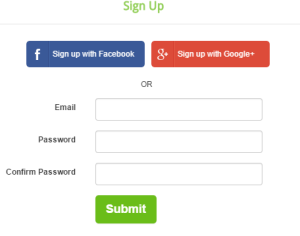
4. Now enter an email, password of your choice. Click on “Submit”
5. Now enter your name, mobile number, date of birth and city >> Submit
6.Now choose your car which you want to drive
7. On next page, Apply coupon code : ALPAYUM to get 18% off capped at Rs 1500
And then choose Payumoney as payment option to be paid from to get 1% off. If you don’t have a Payumoney Account, then Sign Up here
Zoomcar Terms & conditions
1. Applicable on Monday to Thursday bookings.
2. Minimum billing is for 4 hours. All bookings between 1 to 3 hours will be billed at 4 hours.
3. A fully refundable security deposit of Rs 5000 will be charged at time of booking
4. Only valid on bookings made through Zoomcar website
5. Discount applicable only on original reservation charges (not applicable on excess Km, late return fee, or other fees/charges)
6. Offer not applicable on blackout days. Check list here