Are you an Idea Customer? Well sometimes , It is required to transfer your balance to another Idea sim to make call or recharge your plan in urgently. Balance transfer in IDEA is just very quick and is very smooth process. So, Try it and avail this Transfer Service. Hurry up!!
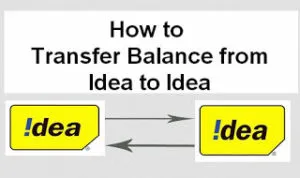
How to Transfer Balance from Idea to Idea Customers?
Method 1:
- All you have to do is dial the Below Given USSD Code number
- Go to Your Mobile DialPad and Just Dial *191#
- Now Select TalkTime Transfer
- Now Enter The Mobile Number On Which You Want to Send The Money
- In<Receiver’s Mobile Number> where you want to send amount.
- Now Enter The Amount to Transfer
- Where 30 is balance amount and 9856964837 is the Reciever’s mobile number.
- But Remember you can send amounts like 5,10,20,50,100,150 and you can send Only 5 times/day
Method 2:
If you are getting Trouble in Above Method Follow This one.Just simple open the keypad Of Your Mobile and and enter the idea mobile balance transfer number on Which You Want To Transfer The Balance
- The Idea balance transfer USSD code :Dial *151*your friend’s number*enter the amount# how much you want to transfer.
- Example Simple like *151*984764768*20#
- But Again Do Remember you can send amounts like 5,10,20,50,100,150 and you can send Only 5 times/day
- That’s it now you will get a conformation message From Idea like you have transferred your balance Successfully
Method 3-
If Both Above IDEA BALANCE TRANSFER Method Does not Work For You The Try This BALANCE TRANSFER IN IDEA method.
- First of All Just dial 12345 on Idea Sim card mobile Or Just Send Below Message
- Like for example You want to send 30 Rs To Another Idea Number Then Just Do Type Below SMS in Your Mobile
SMS to 55567 following message:GIVE 98XXXXXXXX 28
- Where 98XXXXXXXX Receivers Mobile Number
- and send This Above Message
- Idea will deduct Rs.2 and rest will be deposited to 98XXXXXXXX
- You Not need to put +91
Method 4-
- Dial *191# From Your SmartPhone
- On Popup Just Select Answer & Click send 2 (TalkTime Transfer) Option
- Now you Receive a Pop Up Again [Enter 10-Digit B-Party MSISDN (Idea Prepaid Haryana Only)] Here Put The IDEA Mobile Number On Which You Want to Send The Money. And Press Or Click On Answer/Send.
- Another PopUp Will Appear & In That Put The Number Of Amount You Want To Transfer And Press Answer/Send.
- Success !!
- Tested Working In Haryana