Pockets- An ICICI initiative has come with an amazing deal offering Get 10% Back upto Rs 10 cashback on sending Money using Pockets App (5 Times). . So, now grab the offer !!
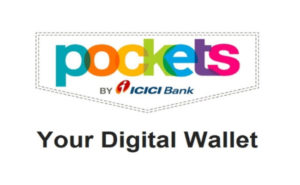
How to Get 10% Back upto Rs 10 cashback on sending Money using Pockets App (5 Times)?
1. Download ICICI Pockets app here – Android
2. Click on “Create your account”
3. Now you will be asked a question – “Are you an existing ICICI Bank Savings account customer? ” – Select “Yes” or “No”
4. Now enter registration details like your name, mobile number, and email address and click on “Create your account”
5. On next page, enter your address details >> NEXT
6. Now select your date of birth and gender
7. A one-time verification code will be sent to your mobile number. Enter it and click on “Done”
8. Create UPI and Send 100 Rs through Pockets App Using Saving Bank account to any Other UPI ID and get 10 Rs Cashback . (5 Times / User)
Offers-
- Send 100 Rs through Pockets App Using Saving Bank account to any Other UPI ID and get 10 Rs Cashback . (5 Times / User)
- UPI Transaction : Users who send money through saving bank account UPI ID using Pockets App Across any of the following modes : send money to recipient’s UPI ID, by accepting a pending collect request or by using scan subject to transaction value of rs 50 or higher will be eligible for pockets reward. .
- All Eligible Users will get cb equivalent to 10 % of their txn amount subject to maximum of Rs 10 Per Pocket Reward.
- To Check : Open Reward in Pockets app and click on Faq / question mark sign
- Also Additional offer Load Pockets wallet using Rs 1500 twice and get 25+25 Rs CB.