These days travel & hotel booking apps are showering with awesome offers. Now, newly launched Hotel booking App-ZoRooms is offering Rs 200 on sign up + earn upto Rs 5000 by refer and earn. Not only this, you can also get flat 20 or 30% off on your Zo room Booking !!
How to get Rs 200 Zo Cash ?
2. Now open the app and click on “Get Started, Get Booking”
3. Now click on top left icon >> Sign up
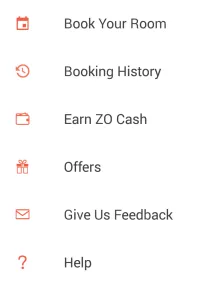
4. Enter your name, email id, phone number and select a password of your choice >> Click on “Sign Up”
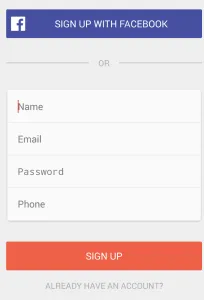
5. Now to get Rs 200, Click on “Earn ZO cash” and enter code – JYOTIP29
How to Book a Zo Room @ flat 30% off?
- Open the app
- Select city & enter date of arrival and departure
- Click on "Search" and select your preferred Hotel
- Enter your details
Add Coupon:- "ZODB20" to get flat 20% off (Max upto Rs 2000)
OR
Add Coupon:- "ZOFLAT30" to get flat 30% off (Max upto Rs 1500)
5. Now, pay the rest amount from your Zo cash or via other methods.
Thats it !! Your room will be booked :)
How to refer and earn upto Rs 5000 ?
Not only you get Rs 200 on sign up but you also get Rs 200 extra per each friend who uses your referral code on sign up
1. Click on “Invite & Earn”
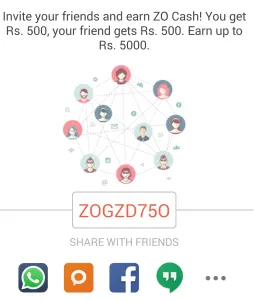
2. Copy your referral code
3. Share this code with your friends on whatsapp, facebook and other places
4. If your friend signs up using your referral code, you will get Rs 200 while your friend will get also Rs 200.
You can get max of Rs 5000 through refer and earn program.