Avoid the hassle of looking for change when you travel by Autorickshaw. Use Ongo App, the easiest way to pay autorickshaw fare within Mumbai. Also this app is now giving Rs 50 free wallet money on signup. So you can pay your autorickshaw bills for free. Hurry up and grab this exciting offer if you are from Mumbai.

You may also like Zipgo AC Bus booking app - Get Rs 150 free in your wallet
How to get Rs 50 free from Ongo App ?
1 . Download Ongo App from here
2. Open the app and click on "Register" on top right
3. Enter your mobile number and email id >> NEXT
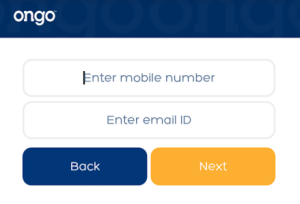
4. Now fill in your profile details like name, date of birth etc >> SUBMIT
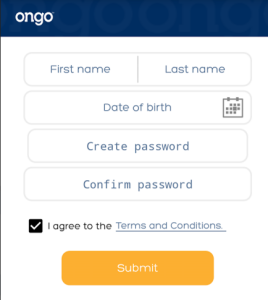
5. Now confirm your mobile number through one time password on your phone.
> That's it !! Your account will be succesffuly created. Now login to your account and bingo - Rs 50 free wallet cash will appear in your account which you can use to pay the autorickshaw fare in Mumbai.
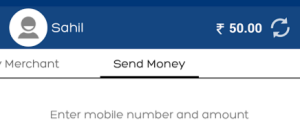
How to use the wallet money of Ongo app ?
1 . Ongo has registered itself with various AutoRickshaw drivers who accept Ongo money as cash. So all you need is to find an autorickshaw with Ongo sticker on it and then pay him.
2. If you are unable to find any auto manually near you that carries Ongo Sticker, then you can make use of "Near Me" feature in the Ongo App also. The type of sticker is shown below.

3. Once the driver confirms the availability of Ongo Payment Option, just open the app and enter his mobile number and the amount to make hassle-free payment
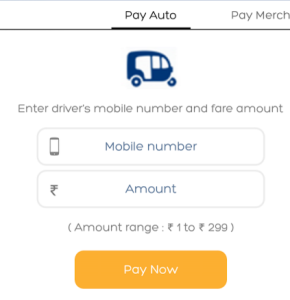
Enjoy !!