Grofers is again offering flat 15% off on Fruits & Vegetables + Extra 15% cashback on paying via Mobikwik wallet. The offer is valid for all users. Hurry up and grab the deal !!

How to get 15% discount + Extra 15% cashback ?
1 . Download Grofers app from here – Android | iOS
2. Now open the app and click on “Lets get Started”
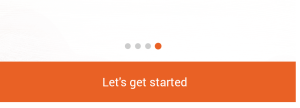
3. Now either pick your location manually or use GPS
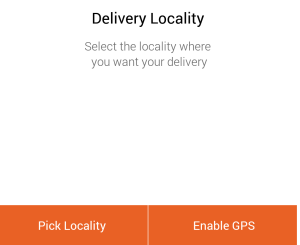
4. Depending upon your location, you will be shown nearby grofers stores. Select the one you want to shop from. You can also shop from multiple stores.
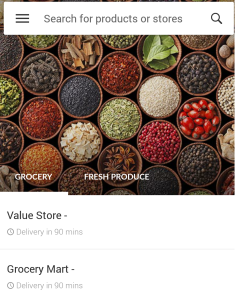
5. Now add products to cart which you want to buy >> Checkout
6. Now login/register for a new account. To register, enter your mobile number >> NEXT
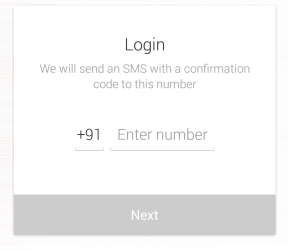
7. Now apply coupon - SAVE175. Max Discount Rs 100
Some other coupons -
> Get flat 10% off (All users):-BUY10 or GROFERS10 (max upto 100)
>> Get flat 15% off (New users):- GROFERS15 or FRESH15 (max upto 100)
>> Get flat 20% off (New users):-GROFHDFC20 (max upto 100)
8. Now select your delivery address and time and make the payment using Mobikwik wallet to get Extra 15% cashback ( Max upto Rs 75 ).
Enjoy :)
Terms and Conditions of mobikwik offer
- Get 15% cashback on paying with MobiKwik wallet
- Maximum MobiKwik cashback is Rs. 75
- Cashback will be valid for 3 transactions per user in the offer period
- Offer valid from 15th January to 31st January, 2016
- Cashback will be auto-credited to your account.
- MobiKwik offer displayed on merchant site will be valid only if it's also displayed on MobiKwik Website and App.
- MobiKwik reserves the right to discontinue the offer without any prior notice.
>> Offer Source:- Visit here