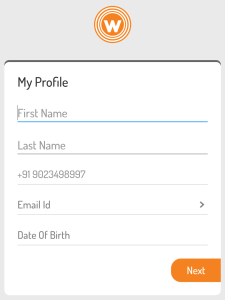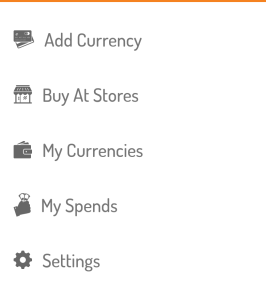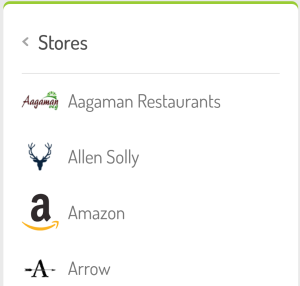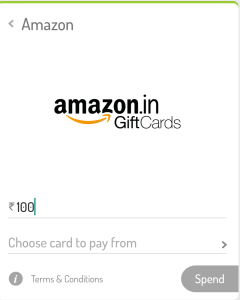Woohoo is back on the track of providing some good and useful offers. Now, shop at Myntra, Flipkart, Lifestyle, Shoppers Stop or Pantaloons & earn 50 Loyalty points on every Rs. 1000 spent via Woohoo app. Max. cashback up to 100 Loyalty points. Also if you are a new users on Woohoo app, then you can get additional 20 loyalty points on adding PAYBACK account. So hurry up and grab this awesome offer now.

NOTE- You can use these Loyalty points to gift or shop at any of the 100+ Woohoo partner stores like Amazon, Flipkart, Shoppers Stop, Lifestyle, etc from the Woohoo App.
How to get this offer?
1. Download Woohoo App . If you already have woohoo app then upgrade to the latest version.
2. Skip the intro part. Now click on “Continue”
3. Enter and verify your mobile number.
4. Now select a pin of your choice
5. Enter your name, date of birth and email id >> Next
6. Enter your pincode, Address > Done
That’s it !! Your account would be successfully created.
7. Click on “Top left Icon” >> Buy at Stores.
8. Now click on your favorite store from which you want to shop. Make sure you choose only Myntra, Flipkart, Lifestyle, Shoppers Stop or Pantaloons for this or else you wont get Loyalty Points.
3. Now enter amount to spend.
4. Select payment option and make the payment.
5. You will now see your voucher. Use this voucher within 30 minutes else it will expire. If voucher gets expired without using then you will get refund back.
How to this voucher for Shopping?
1. Visit the site of which you purchased the voucher.
2. Shop and select your product.
3. Add products to your cart.
4. While making payment apply the voucher you got and place your order.
Voila !! Loyalty points will be credited on to your Woohoo loyalty points account on Woohoo app within 15 working days.
Enjoy !! :)
Additional Offer For New Users Only-
New users on Woohoo app get additional 20 loyalty points on adding PAYBACK account. This offer is only for the New Users.
How to add Payback account on Woohoo App?
1. In the Woohoo App, Go to “My Currencies” >> Add Card
2. Now select “Payback Card” from the list of payment options
3. Enter the mobile number which is already registered with payback and enter your payback pin
4. That’s it !! The payback account will now be added to your currencies.
The Payback card will now be successfully added to Woohoo Account and your 20 Loyalty Points will be soon added to your account.
Terms & Conditions-
- Shop at Myntra, Flipkart, Lifestyle, Shoppers Stop or Pantaloons & earn 50 Loyalty points on every Rs. 1000 spent via Woohoo app.
- Max. cashback up to 100 Loyalty points.
- Offer valid from 26th to 29th Nov, 2015.
- Offer valid for one transaction only done via Woohoo app.
- New users on Woohoo app get additional 20 loyalty points on adding PAYBACK account.
- No two offers can be clubbed.
- Loyalty points will be credited on to your Woohoo loyalty points account on Woohoo app within 15 working days.
- All loyalty points have 30 days validity from date of issue.
- 1 loyalty point =1 rupee.
- Offer may be discontinued at the discretion of Qwikcilver & PAYBACK without prior notice.