Are you a foodie who visits different restaurants frequently? Now order different pizzas and more items online at Domino's outlets. Buy Domino's vouchers at flat 40% off only from Littleapp and start ordering online for tasty pizzas and more. Taste more and Save more with Littleapp !!

How to buy Domino's vouchers at flat 40% off? :
1 . Visit HERE and select your city at the top or Download Littleapp from HERE
2 . Login/Register for an account and enter the promo code “TWQWN” & get 25% off on your first purchase or login
3 . In the Homepage, click on the "Domino's flat 40% off" banner and all the vouchers of different denominations will be displayed
4 . Now select the voucher you prefer to buy
- Rs.300 voucher available for Rs.179
- Rs.500 voucher available for Rs.299
- Rs.1000 voucher available for Rs.699
- Rs.2000 voucher available for Rs.1399
5 . Click Buy now and you can enter any promo codes which are live at the moment, for eg, BIG10 (Extra 10% cashback on food and drinks) can be applied
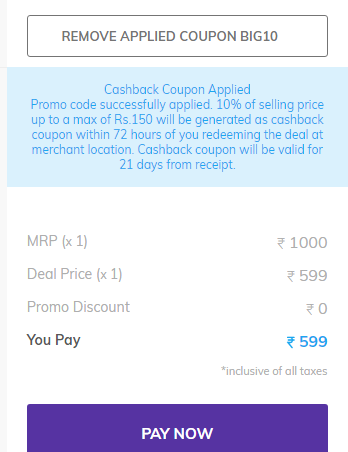
6 . Make the payment with the available options
7 . Done !!
How to redeem :
1) Click here.
2) Click on ORDER ONLINE.
3) Click on change restaurant and change to delivery option for restaurant selection and for choosing pick up or dine in option.
4) Select option of meal like pizza, sides or combos.
5) After adding all the products go to quick view on left.
6) Now click on checkout option.
7) After you click on checkout fill the details it has asked for like name, email, phone no. and Complete address. In this page it ask you to redeem coupon like below but do not apply any code under redeem code option. Just click on place order.
8) On payment page 7th option on the left side is E-gift voucher. Click on E-Gift option
9) Enter voucher code here and click on redeem.
10) Done..! Enjoy your meal.
Terms and conditions :
- Applicable only on Domino's website (Not valid on Domino's app and M_Site)
- Not valid on offline transaction at Domino's outlets
- No minimum order value for TAKEAWAY
- Minimum order value of Rs.300 (Before taxes) apply for HOME DELIVERY orders
- Deal once bought, are non-cancellable/non-refundable
- A maximum of 2 vouchers can be applied on a single order.