Get hot and delicious food delivered to your doorsteps through Zomato via Helpchat. Also get 33% cashback on your first order and 50% cashback on your second order during the offer period. Hurry up and grab the offer now !

Offer Source - Visit here
How to get upto 50% cashback on Zomato through Helpchat ?
1 . Download Helpchat app from here
2. Now open the app , enter your mobile number and click on “Get Started”
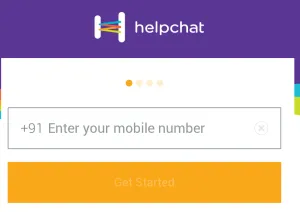
3. Verify your mobile number and proceed
4. Now fill up your profile details >> Continue
5. Now your account will be created, click on “Explore”
6. Now you will see various Banners on the top of that page. Search the Zomato Offers banner
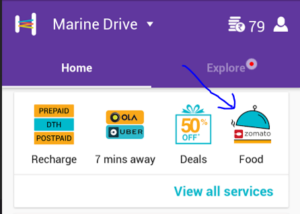
7. Click on "Use this Offer" and select your location.
8. Choose your restaurant and start ordering your food, enter your delivery details and proceed for the payment.
9. Enter the coupon code - "HC3350"
If it is your first order on zomato via helpchat during the offer period, you will get 33% cashback (Max Rs 80) and if second then 50% cashback. Max is Rs 100
9. Finally, make the payment through the payment options available and place your order.
That's it. You will soon your food order at your doorsteps and cashback will be credited within 48 hrs in your Helpchat account.
Common Terms & Conditions-
- Offer valid for both 1st time and repeat users.
- Max Cashback for 33% is Rs. 80 and Max cashback for 50% Cashback is Rs. 100.
- Coupon code can be applied twice per user till 7th August
- Min order value to avail this offer is Rs.100
- Cashback will be credited within 48 hours.
- Cashback will be calculated on order value excluding taxes,packing, service and delivery charges.
- Offer valid for both iOS and Android devices.
- Valid only on online payments
- Valid Till: 7th August